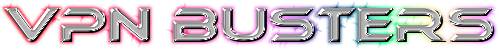“Flying like a paper plane.” It’s all about calls and messages sent and received via Telegram. Created by Russian developer Pavel Durov (the “father” of the famous social network Vkontakte), this messenger quickly won the love of many people around the world.
But nowadays a lot of messengers suffer from hacker attacks, which are aimed at capturing user information. How can you be sure that Telegram use is completely safe? How to defend your personal information? There is only one solution – a VPN service.
In this article, we will tell you what VPN protection is and how to choose the best one.
Why Do You Need VPN for Telegram?
VPN services have become a very good helper not only for ordinary Internet users but also for gamers, travelers, and businessmen. It is a reliable protector of users’ personal information and a guarantor of anonymity on the network. But why do you need such protection for Telegram when it already has good security features? Find the answer below:
- Hacker protection. Yes, Telegram is rightfully considered one of the most secure messengers. However, in the modern world, no one can guarantee complete security. No one, except a good VPN provider. This service generates an encrypted tunnel through which all user traffic passes. This mechanism will prevent hackers from intercepting your personal data.
- Guarantor of anonymity. That’s right. The VPN service can guarantee you complete anonymity on the internet. How is it possible? All because every time you connect to VPN you receive a new IP address. An inability to trace the user’s IP address guarantees complete anonymity.
- Blocking bypass. There is no problem with access to Telegram in the US. But some countries do have this messenger on the ban list. If you are traveling a lot you can be sure that with VPN help you can access Telegram anytime and anywhere. Just switch your location where Telegram is accessible.
The 5 Best Telegram VPNs
It is time to find out which VPN service is the best to use with Telegram. We tested a variety of VPN providers to come up with a list of five that will definitely meet the needs of even the most demanding users. Your Telegram data will be safe with them. Check the list of our top 5 VPNs below:
ExpressVPN. This one is the best option for Telegram. Firstly, this VPN has all the necessary features to protect your data, and secondly, it has a huge number of servers around the world. ExpressVPN is rightfully considered one of the most popular VPN providers.
NordVPN. Top-notch security is one of the few advantages of this VPN provider. 5460 servers around the globe will provide access to Telegram wherever you are. A simple and user-friendly design will be a great addition to complete user satisfaction.
IPVanish. It is considered one of the most awarded VPNs in the world. Of course, for safety and reliability. One of the most important aspects of VPN is that it does not write user logs. Therefore, everyone can be sure of complete anonymity when using this provider.
VyprVPN. This VPN is officially registered in Switzerland, which means that anonymity and security come first. The creators of VyprVPN use 256-bit AES encryption to protect their users. And the zero-logs feature can ensure that the system doesn’t record your online activities.
CyberGhost. In the segment of the most reliable VPNs, CyberGhost is also the most affordable one. The company offers three subscription plans: monthly, semi-annual, or annual. This VPN can also provide up to 7 simultaneous connections. Thus, you can use the service on all your devices (computer, phone, tablet, etc.).
VPN for Telegram: Installation Guide
Now after we have figured out which VPNs are the best for using Telegrams it’s time to find out how to install VPN on your device. We have prepared a short instruction on how to install VPN on your devices (will work for phones, tablets, and desktops).
- Download installation file from the official VPN website (for phones and tablets you can simply download apps at Play Store/Play Market.)
- Start the installation by pressing “Install”.
- After the installation process finishes click “Finish” (for mobile/tablet version skip this step.)
- Open the app and enter your credentials. If you don’t have an account, sign up first.
- Choose your subscription plan.
- Now you are connected. You should choose one of the servers available.
- Enjoy your secure connection to Telegram.
Wrapping Up
VPN is a must-have for many Telegram users who live in countries like China and Belarus. You can not only use it for the protection of your data from hackers’ attacks but also while traveling. A good list of security and reliability features can guarantee you that no third party will have access to your personal information. And now when the cards are on the table and you know what VPNs are the best for Telegram, all you should do is to choose one and enjoy indisputable protection anytime and everywhere.