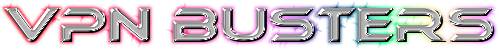Nintendo Switch has been one of the most beloved devices for gamers for a very long time. And like any other device with an Internet connection, it needs great protection. VPN can be a solution here to secure your Internet connection and unblock geo-restricted content. I’ve put together all the information you need to know about the greatest VPNs for Nintendo Switch in this article. Hurry up to read it!
Why Should I Use VPN for Nintendo Switch?
A VPN (Virtual Private Network) connection fully encodes your web traffic. All data goes to providers’ services through encrypted tunnels. That’s why third parties can’t intercept the information. Your original IP address is invisible, and the VPN provider gives you a new IP every time you join one of the servers. Thus, you can be sure that you have a private and secured connection while using VPN. Check out the list of the main advantages of using VPN for Nintendo Switch below:
- Bypass regional restrictions. It happens that some games are not accessible to the user due to geolocation settings. VPN is one of the most important helpers in solving this problem. You just need to install the program on your Nintendo Switch and change the original geolocation to the country in which the interesting game works. And voila, enjoy playing your favorite game!
- Improve bandwidth. Some games may not work as well as we would like. It’s all because of the bandwidth limitation of the internet provider. To solve this issue, just use a VPN client.
- Complete security. VPN connections are primarily created to ensure network security. Be sure that your data and gaming progress are completely safe if the VPN is working. Total security is especially needed when you play online (Nintendo Switch Online.)
- Protection from DDoS attacks. One of the big problems for gamers is the DDoS attacks from hackers, as well as other gamers. As a result, online games do not work correctly and constantly freeze. VPN service will make these problems a thing of the past.
- Saving some cash. Another bonus from using VPN is the ability to buy games on Steam for a lower price. The game’s cost often depends on the country (for example, the highest price tag is in Europe and the USA, and the best price is in the Eastern countries). If you change your geolocation, you can easily buy the game at a bargain price.
Top VPN Recommendations for Your Nintendo Switch Consoles
We bet you’re eager to hear which VPN is the best for securing your Nintendo Switch. After reviewing a variety of VPNs we choose the four best options to protect your gaming device. Find out the list below:
NordVPN is rightfully the first on our list and the best for lag-free gaming on your Nintendo Switch device. And what is more important, NordVPN unlocks almost every streaming service. And it is wonderful news because the only streaming service that is supported by Nintendo Switch is Hulu.
ExpressVPN is the fastest VPN currently on the market and the top choice for routers. The provider has a bunch of servers available all over the world, you can choose the best hotspot location for the best connection.
Surfshark VPN is a good competitor on the market and has maintained its dominance in the market through its privacy and safety pitches. Also, this VPN provider is quite affordable when it comes to subscription prices. You can secure your Nintendo Switch just for $2.49 with a 2-years subscription.
Hotspot Shield is not only a user-friendly VPN but at the same time a wonderful option for fast gaming. You can use it from various devices with unlimited server switches and different server locations all around the globe. Hotspot Shield offers a wide range of features like unlimited bandwidth, multiple simultaneous connections, no-log storage, protocol choices, and many others.
How to Set Up a VPN on Nintendo Switch
Sadly, you cannot download the VPN client straight on Nintendo Switch. But don’t worry, we know two options for VPN installation and will tell you all about it below:
- VPN setup on Wi-Fi router. It sounds intimidating, but in reality, there is nothing difficult about it. All of our VPN recommendations work great with different brands of routers. To install them, you need to follow a few basic steps. These steps depend on the brand of your router and are usually described on the website of the VPN service provider.
- Use your Windows or Mac desktop device to create a Wi-Fi hotspot. Users of these two operating systems can create a Wi-Fi access point. For everything to work correctly, you need to download the VPN client to the device and turn it on along with the Wi-Fi hotspot. The complete installation instructions are available on the VPN provider’s website.
Wrapping Up
VPN for Nintendo Switch is an absolute necessity. The service will allow you not only to secure personal data while connecting to online games but also to expand the choice of games (thanks to geolocation settings.) It is also a good opportunity to save money by buying games from the server of a country with a lower price tag. You simply need to connect the VPN client with your Switch to experience all the benefits of a reliable and secure connection.