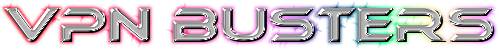Hotspot Shield VPN Review – Is It Good and Safe to Use?
Cybersecurity has become one of the serious issues nowadays. You might have taken it for granted before or ignore its importance. But only until a particular day, when you face some unpleasantries, such as data leaks. This is where a virtual private network comes to help. What’s a VPN, and how can it help you? VPN’s network protects your data, makes your traffic and location anonymous to prevent you from being hacked. There’re lots of other things you can do with its help: access blocked content or streaming service, torrenting and more.
It can be hard to choose VPN which would be the best for you. From the first glance, all VPNs look pretty alike. Actually, if you dive deeper, the diversity of their peculiarities might surprise you.
In this review, we’ll examine Hotspot Shield VPN, which services are using over 650 mln people. Hotspot Shield VPN provides privacy for the users’ Wi-Fi networks and hotspots and protects their identity and data from hackers and snoopers. It also offers free access to the content that users can’t access in their region. While Hotspot Shield VPN cannot guarantee complete anonymity on the Internet, it can tremendously enhance users’ security and privacy online. The Hotspot Shield VPN enables its users with a secure connection and protects their Internet traffic from eavesdropping. Earlier, it was used to diverge government censorship during the Arab Spring protests in Egypt, Libya, and Tunisia.
Let’s have a deeper look into Hotspot Shield VPN from distinct viewpoints and try to understand whether it covers all your needs in 2021 or not.
Hotspot Shield VPN’s Pros and Cons
We like:
- Fast speed
- User-friendly interface
- Numerous server network location
- 45-day money-back guarantee
- 24/7 support for all subscription plans (except Free Basic)
We don’t like:
- High-priced
- Us-based (might influence privacy)
- No ad blocker
Hotspot Shield VPN’s Features
Where Can I find Hotspot Shield’s Servers?
The provider offers its users about 3,200 servers which are located in 80 countries. Such an astonishing number ensures you’ll find a suitable server somewhere around you. However, to connect to a server, you have to open the locations list and select a country. Afterward, you’ll be able to choose an “automatic connect” option.
Data Logging Policy – Will My Data Stay Protected?
Hotspot Shield is located in the US, one of the founding members of the 5/9/14-Eyes Alliance. These are risky places where the stealing of data is accessible. So this VPN might not work in the previously-mentioned places security-wise.
Hotspot Shield VPN collects lots of information that might question the very essence of anonymity online. According to Hotspot Shield’s privacy policy, it logs the current IP address (deleted at the end of each session), email address, username, unique mobile ID, language, etc. If you want to dive deeper, just check out the site.
Is it Compatible With My device?
You may use Hotspot Shield on most OS such as Windows, macOS, Android, and iOS. The VPN also provides a plug-in for Chrome.
Note that the Windows app is the only platform with an automatic kill switch; other OS and apps lack this vital feature.
Depending on which subscription plan you choose, you can connect from one to five devices simultaneously.
Is it Good For Torrenting?
Hotspot Shield VPN allows torrenting and peer-to-peer traffic. However, it’s not supported by the VPN’s free version.
The VPN provider openly endorses P2P activity. You may even find instructions for anonymous torrenting on the official website. The VPN effectively masks your IP address, which means your P2P activity will be hidden from your ISP.
Nonetheless, you should keep in mind that Hotspot Shield lacks transparency over its proprietary VPN protocol. To keep it simple, this VPN provider can’t be the most sheltered option for P2P. The company’s logging policy isn’t the most privacy-friendly either.
Hotspot Shield is likely a safe choice for users looking for secure P2P activity. Still, it’d be better to seek other VPN providers with more robust privacy policies.
Hotspot Shield VPN Reliability & Security
Hotspot Shield has done a tremendous job in safeguarding and protecting the privacy of the users’ data. Generally, there are no IP or DNS leaks during the tests of the app. The VPN software keeps its users secure with strict encryption, leak protection, and malware safeguard. The users’ data also gets protected by an automated kill switch that keeps their data safe, even if the VPN connection suddenly falls.
Hotspot Shield has a lousy track record for privacy-related issues. It won’t suit those users whose privacy is their number one priority. There’s no way you could pay with an anonymous method like cryptocurrency. While the service claims your information is never linked, it’s challenging to know what it does with your data.
Since Hotspot Shield’s Catapult Hydra is proprietary technology, its code isn’t open to public review (unlike other open-source protocols like OpenVPN). This means that it’s impossible to know how it manages user data and keeps your online traffic private.
Test Results
As per Ookla tests, Hotspot Shield is the fastest VPN in the world for short-distance and long-distance connections with the most negligible impact on latency and download speeds. It has a recording speed that is four times speedier than Cisco. Take a look at the following screenshots:
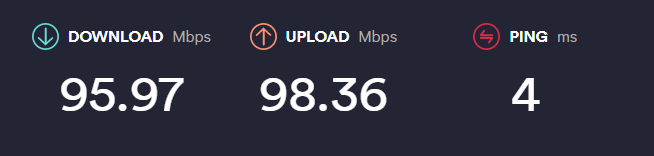
Before connection
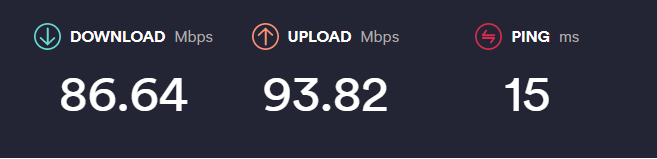
After connection
How Much is Hotspot Shield VPN Cost – Pricing Packages and Discounts
Hotspot Shield offers 4 subscription types to its users:
Free Basic:
This provider is one of the very few VPN servers that provide free VPN to its users. It’s stated that the Free Basic plan is suitable for secure, private browsing. However, the free package is pretty limited: only 1 uniques device can be connected to VPN; 1 unique virtual location is available; the connection speed is up to 2 Mbps. Moreover, you can’t access global content from popular streaming services and connect to popular international games servers. On top of that, Hotspot Shield VPN free plan won’t notify you of some serious issues:
- if you’re about to visit a suspicious site that may have some malware, or
- it won’t automatically disconnect your Internet when VPN unexpectedly drops.
As you can see, the free plan has both advantages and disadvantages you can’t ignore.
Plus:
The Plus plan costs $9.99/month and $6.99/month for an annual subscription. It offers high-speed browsing while using such streaming platforms as Netflix, Disney+, etc., and connects you to Fortnight, Roblox, and other games servers. VPN allows five simultaneous connections with full access to all Hotspot Shield servers and has no data limit. Hydra, IPSec, and OpenVPN protocols, anti-phishing shielding, and kill switch are all available in this subscription plan. Nonetheless, the Plus plan doesn’t offer you malware and virus protection or real-time threat defense.
Family:
The Family subscription of Hotspot Shield VPN costs $19.99/month and $11.99/month if you decide to buy an annual subscription. It saves you 40%, so it might be a great deal if you want to have a VPN for all your family members (up to 5 individual accounts). Actually, the features are entirely the same as in the Plus plan, with only a difference in the number of members and the number of simultaneous connections, 25 across five-member accounts.
Premium:
It’s the best plan Hotspot Shield VPN offers you. It has no restrictions if compared to previously mentioned plans. Within this plan, you’ll have: antivirus, which scans every new file being added to your device to ensure it’s malware-free (Windows only), performs a device scan as many times as you like, automatically alerts you, and isolates suspicious files to prevent it from compromising your device. The plan is $12.99/month and $7.99/month yearly.
All plans except for Free Basic provide their users with 24/7 live chat and email support from our customer service team. Besides, all plans come with a 45-day reimbursement policy.
Support and Customer Service
Hotspot Shield VPN has a user-friendly site that helps to navigate through different sections efficiently. When you need help, you should just press Support and either enter some keywords in the particular field or choose the platform you’d like to get started on. Your request will lead you to a knowledge base with the FAQ. Maybe there’s already a solution to your question. If you still have any questions, you have to scroll down to the bottom of your page and choose email or live chat. A highly qualified and friendly representative will assist you.
How to Install Hotspot Shield VPN on Windows or Mac OS
- Sign in to your Hotspot Shield account.
- Find the Hotspot Shield tab, scroll down to the bottom of the screen, and download Hotspot Shield.
- Find an installer file you previously downloaded.
- Double click it and press Install.
- Follow the instructions to finish installing Hotspot Shield VPN.
Hotspot Shield updates automatically unless you downloaded the app from the Microsoft Store. For more information about updating Hotspot Shield in the Microsoft Store, you may always refer to the comprehensive knowledge base.
Final Verdict
Hotspot Shield VPN appears to be quite a controversial private network provider. To begin with, it shows excellent speed performance. Even though it’s expensive, it still provides a free option. Hotspot Shield VPM might have an impressive collection of servers, but why all this if you can’t even choose an individual server? Its privacy policy is quite transparent, but what’s in there isn’t always great. What hurts Hotspot Shield the most, and why its score has dipped slightly, is that other companies offer VPN protection without all those caveats. Some competitors have even decided to forgo customer data and monetization in the name of better privacy. Hotspot Shield is still a compelling product, but its competitors can simply make more explicit arguments for their value and security.
As you can see, there’s some food for thought left. Despite its strengths, we have concerns about this VPN’s ability to protect your security, privacy, and anonymity.
To sum up, if you’re looking for a secure VPN that’s great for streaming, torrenting, and protecting your anonymity, you’d better check some other reviews and find a more suitable option for you.