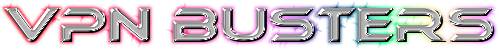Apple TV has been around for more than ten years, and millions of people aren’t planning to switch to anything else since it’s one of the smartest, most portable options on the market. But with the help of a reliable VPN, you get the most out of your device.
You might have noticed that when you subscribe to any streaming service, you only get the content that is available for your specific region because of license limitations and copyrights. It can be frustrating when you just want to watch your favorite shows. That’s where the best VPNs for Apple TV come to play, and you can enjoy pieces of content you like with no restrictions.
What makes the best Apple TV VPN?
When you’re looking for a great VPN for your Apple TV, you need to pay attention to several important features.
- It has to provide great streaming speed. Sometimes VPNs significantly slow down connection speed and make it virtually impossible to stream content as you are used to. That’s why you need to pick the provider that offers an extensive selection of high-speed servers that can handle 4K streaming.
- The chosen VPN has to be able to unblock streaming platforms that you usually use (for example, some providers will manage to unblock Hulu but would fail to unblock Netflix or BBC iPlayer)
- A good VPN should provide excellent security and privacy. Obviously, you don’t want your data to leak or get into the hands of hackers. By choosing a reliable provider, you also make sure that your streaming platform’s accounts won’t get blocked.
- Setting up a VPN on your Apple TV can be tricky at times. That’s why you want to have an option that has an easy setup and knowledgeable and responsive customer support to help you if things go south.
- Great server coverage. Most people get a VPN for freedom, so don’t limit your content selection by choosing a provider with a limited amount of servers.
If you want to look no further, here is our list of the best VPNs for Apple TV in 2021 that meet the above criteria:
Settings that good VPN for Apple TV should cover:
- A chosen VPN can be installed on the router. Apple TV doesn’t allow installing VPN on their hardware, so your VPN has to have a router app and, preferably, sell pre-configured routers.
- Provide great speed not to ruin your experience.
- Works on tvOS, 5th gen, 4th gen, and below – make sure that the chosen VPN provider will work with your Apple TV generation.
And here is the list of VPNs to use on AppleTV:
Is it illegal to use a VPN with Apple TV?
No, it’s not illegal to use a VPN with Apple TV anywhere in the world. Content owners would prefer you not to get access to the content from the locations you’re not supposed to, but there’s not much they can do about it. At the end of the day, you’re still paying for your subscription to streaming services, and they don’t want to lose their customers. You might not be able to reach the streaming service with the help of a VPN if they have limited servers or no dynamic IP addresses – in this case, the platform would recognize that you’re using a VPN and won’t let you get in, but that’s about it.
Can Apple TV detect VPN?
Apple TV is a device, so you can say “it doesn’t care” about your traffic and whether or not you’re using VPN. Apple TV doesn’t make it easier to get VPN up and running on its hardware, but after you’re done with hardships, there is nothing to worry about. Your ISP and often end sites can indicate that you’re using a VPN (encrypted data is a string hint), but they won’t do anything about it. If you want to fool everybody for whatever reason and make the fact that you’re using a VPN completely undetectable, look for a VPN that offers Obfuscated servers that make encrypted traffic look like a regular one or get yourself a Dedicated IP.
How do you install and use a VPN with Apple TV?
Unlike many other devices, Apple TV doesn’t natively support VPN. That’s why setting it up could be a tad more challenging than simply uploading a native application from your provider’s website. Therefore the best way to get a VPN up and running is to set it up on your router. The exact steps would depend on your router, but in general, the easiest way is to get the pre-flashed router from your VPN provider – it saves you time and the risk of damaging the router with incompatible firmware.
If you’re not afraid of projects, here you go:
- Type in 192.168.1.1 or 192.168.0.1 on any browser, add your credentials to log into your router dashboard. If you’re not sure about those, you can also ask your ISP or check the manual you have on hand.
- In the dashboard, look for a way that’d allow you to set up the VPN connection. If there’s nothing like that, you might need to get another firmware.
- Find the correct version of firmware compatible with your router. We recommend DD-WRT and Tomato.
You can also set up an Apple TV VPN on a virtual router, which tends to be way easier than on a physical one but requires an additional laptop to set it up. A virtual router turns your laptop’s hardware into a hotspot and allows your Apple TV to share the protected VPN connection with it.