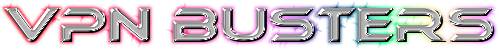TunnelBear VPN Review – Everything You Need and More
TunnelBear is a comparatively new VPN service on the market. It was established in 2011 in Toronto, Canada. Users keep choosing this VPN provider over others due to its simplicity and strong privacy policies. Despite TunnelBear being young on the VPN market, it has already gained the users’ love. TunnelBear is one of the simple apps to browse the internet privately and securely. It can be used to access websites that are restricted in several areas. TunnelBear is available in 34 countries and the developers believe: it’s not a limit! Let’s figure out why it is so popular and what benefits it has to offer.
Review 2021: Is TunnelBear Good and Safe to Use?
The Global market of VPN has expanded in recent years. The market was established at 25.6 billion USD in 2019 and it has grown to 30 billion USD in 2020. This VPN service encrypts an Internet connection and keeps all online activity private. Neither your Internet provider nor any third party will be able to get access to your data. It is significant that this VPN provider is annually audited by third-party companies. It means that they have nothing to hide and you can trust this service with your safety. With TunnelBear VPN you can discover new things, enjoy favorite streaming platforms and not worry about your digital safety.
Pros and Cons:
We like:
- TunnelBear stops password and data thefts. It is a well-known fact that hackers can steal user’s personal information over unsecured Wi-Fi spots. Well, it will be quite a challenge with this VPN on;
- you can get access to any content you want. Some countries have restrictions and you can’t use specific streaming platforms there. That is not a problem for TunnelBear VPN as it will change your virtual location and open all the doors for you;
- you are able to avoid censorship and get access to some websites and apps that were blocked;
- you can protect yourself from IP-address spying. There are ad services that use your IP address to track what sites you visit the most. But TunnelBear VPN will assign you a new IP address, so there will be no stalking!
- you can prevent the speed from slowing and unblock different apps and websites on school or work networks.
People all over the world like using TunnelBear. There are several reasons which will help you to understand this:
- it generates its revenue 100% from the subscriptions only. So there is no chance of charging extra or doing things with fraudulent means;
- the privacy policy seems quite understandable and easy. It does its best to protect our data. Security and privacy policy are firm with no data leakages;
- the apps are very convenient to use.
We don’t like:
- the pricing is moderate;
- the discounts are catchy but quite rare;
- there is a no-refund policy;
- the Internet speed is fast, but inconsistent sometimes. It definitely affects the users’ experience.
Best For
TunnelBear will basically be a good choice for all Internet users. The company’s creators believe that the Internet would become a better place if everyone could browse privately and safely. TunnelBear aims to create an environment of privacy for everyone with its incredibly simple and fun apps.
TunnelBear doesn’t own the biggest network or the widest range of features. But it opens the world of VPN for new users. It is an example of a simple and easy-to-use VPN. There’s a great privacy and no-logging policy. TunnelBear is not really for professional users, but it’s absolutely worth a try for the newbies.
Highlights of TunnelBear VPN
TunnelBear has made browsing easy across the world. It promises to provide an experience where the users feel like they are on the other continents. Also, this is the only VPN that performs annual, independent security audits. This VPN provider is extremely simple to use as all you need to do is open an app, select a preferrable country and flip the switch! After that, TunnelBear will start protecting your data. Here are the 3 main reasons why you should choose TunnelBear:
- it gives you quick access to all the needed websites and streaming lines;
- it is the only VPN app that goes through independent audits every year;
- this VPN provider uses 256-bit encryption that provides users with double-layer security.
Features of TunnelBear VPN
The features of this VPN service are very basic, though they are simple and easy to use. Let’s have a look at the most important ones:
- vigilant status. If your device gets disconnected from the network for some reason TunnelBear will block all the unsafe traffic. This feature is called VigilantBear and is designed in order to protect your device during the time when it loses connection with the Internet and to prevent data leakage. VigilantBear is a kill-switch. It is functioning on Windows, macOS, and Android;
- constantly on. You don’t need to worry about reconnecting your VPN when you turn your device off as TunnelBear VPN is always on;
- no-log policy. TunnelBear never keeps its users’ data, because users’ privacy is the number one priority. Revenue is generated through subscriptions only, so there is no point in selling out the data. Moreover, it could be illegal. TunnelBear doesn’t keep any logs from any websites. It neither collects any browsing information nor keeps any personal data;
- fastest tunnel. Use the nearest tunnel to get the fastest connection. The thing is that every time you use a VPN your Internet connection slows down. TunnelBear has got a solution for this problem! You can choose the closest location and connect to it. This way your data travels the shortest distance possible and the speed results are great;
- it supports torrenting but is not perfect for it due to some reasons. It only allows downloading p2p files. There are so many VPN options available for torrenting, so going with TunnelBear, in this case, isn’t right.
Reliability & Security
TunnelBear VPN uses secure encryption. The privacy and security levels are quite good. So what exactly this VPN service does to protect your devices?
- it helps with data storage and prevents password leakage;
- it protects your online privacy;
- it secures your device when someone wants to track your IP address. And when it gets tracked, a new IP address will be generated for you;
- it has passed a third-party audit in the tests of security;
- the servers handle the DNS requests. Thus there is protection from DNS leakage the moment you get connected.
TunnelBear’s privacy policy is very thorough. It has got detailed information about all the things that the service tracks, and all it doesn’t. Those details are the names, goals, and expiration dates of the cookies that were used by TunnelBear.com.
TunnelBear doesn’t collect IP addresses, DNS Queries, or any information about the apps, services, or websites its clients use while connected to the service. As a result, the company can’t link any of its users to the actions carried out by an exact IP address. TunnelBear does record operational data, meaning that the service doesn’t track whether you’ve been active this month and what bandwidth you’ve used. It is hard to only take somebody’s word if they promise you the best service and the best quality of their product. It is not easy to say whether you should trust what a VPN provider is telling you or not. But TunnelBear has independent specialists named Cure53 who run a public security audit for it every year and cover all the areas of the service.
Test Results
TunnelBear never makes any public claims about its server speed performance. Though in almost every location where this VPN was tested it showed good speed results. Only servers in Australia showed disappointing results. Probably the reason is that Australia is located too far away, so the traffic needs to go a long way which is not fast either. But what stops you from choosing another (closer) location and enjoy your fast connection?
Let’s take a look at the speed results below from the “fastest tunnel”, location in the USA and the one from the UK:
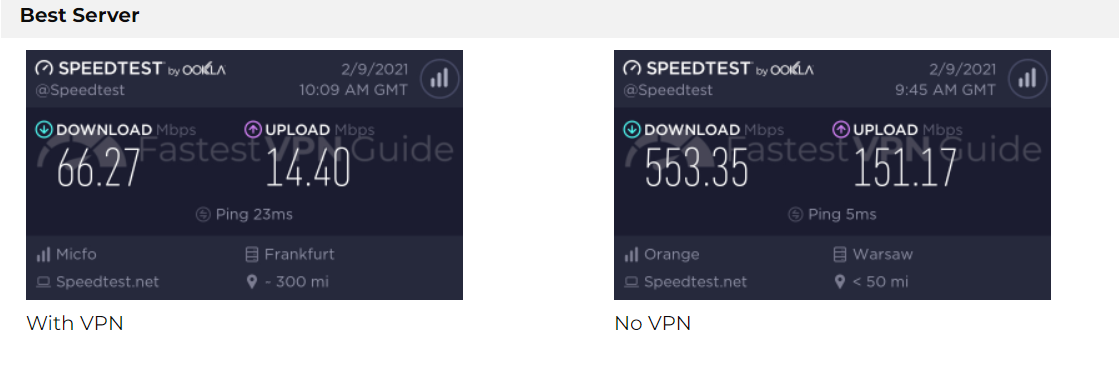
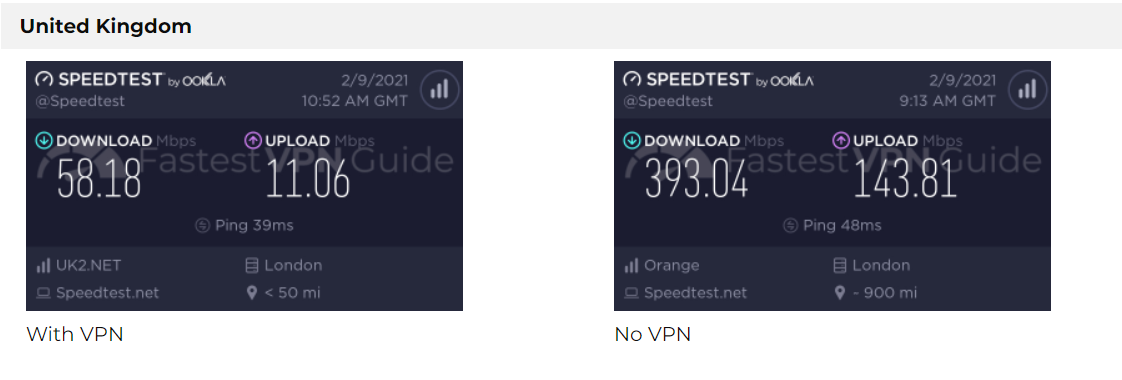
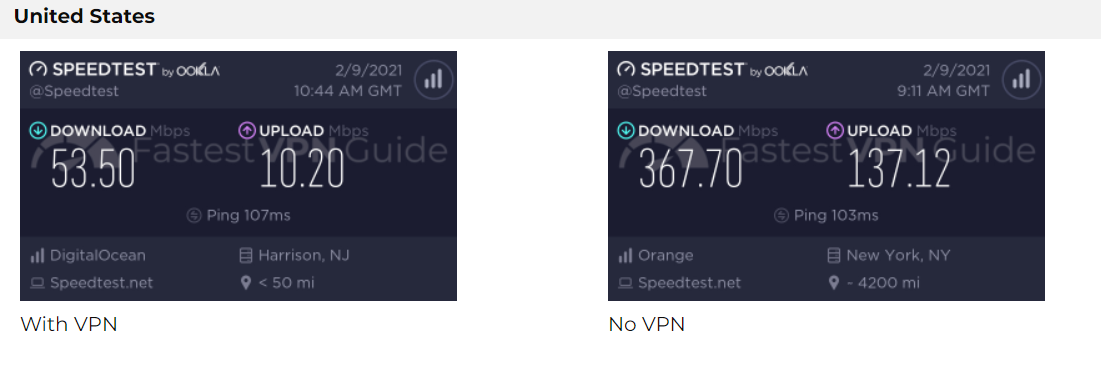
As we may see, the Internet speed with the VPN on is not very inspiring (especially the upload speed), though it can be enough for non-professional users.
How Much Does TunnelBear Cost: Pricing Packages and Discounts
There are different types of pricing and discount available on the subscription panel. Here are the pricing packages:
- testing and limited usage – 500 MB, which is for free;
- unlimited usage. You will get unlimited data with 5 connected devices. The price is 3.33 USD per month. A pleasant bonus is priority customer service;
- teams. Here you can get unlimited browsing with 5 connected devices and add 2+ users for business purposes. It costs 5.75 USD per user per month. You’ll also get a dedicated account manager and centralized billing and management.
But there are also the basic plans available at discounted prices. For example, you can get a 1-month subscription plan with the price of 9.99 USD per month or you can subscribe for 1 year and pay 4.99 USD per month, in this case. If you are willing to subscribe to the 3-year pack, then you have to pay 3.33 USD per month.
There are two types of discounts available: Best offer of the year and Holiday Sale. Here you can get 72% off and 67% in both categories. There is a 2-year plan and a 3-year plan in the 72% section. You can get a 67% discount for a 1-year plan and a 3-year plan.
Although there is a problem with the payments as there are very limited payment options and no refund policy.
Support and Customer Service
TunnelBear has always been user-friendly. Support starts from the company’s website. It is very clear and simple. There are big icons pointing you to the main tabs (for example, Getting Started, Troubleshooting, Billing). Also, you may find articles on the most common questions there. TunnelBear provided a knowledge base. It doesn’t have a lot of content, but all the information there is well-presented and gives you all the needed details.
Unfortunately, there’s no live chat support. But if you need more help and cannot find the needed information on the website, a Contact page will allow you to send a message to the support team. You can get answers to the questions about problems with server locations, operating systems, installing the VPN, etc. Users say that when they contacted the support team they got a friendly, helpful, and accurate reply in three hours. It surely can’t compare with the prompt response of quality live chat, because if your problem is complex and needs a lot of details, it could take a while to find a solution.
How to Install TunnelBear on Windows or Mac OS
Installing TunnelBear VPN is not rocket science. Even a child can do that. Just follow these 3 simple steps:
- press on the download button right on the main website;
- double-click the newly downloaded program and follow the instructions on the screen;
- sign up with your email address and password;
- turn the switch on and start tunneling!
Final Verdict
Let’s be honest. TunnelBear is not the biggest, fastest, or most powerful VPN on the market. But its easiness of use, cool features, customer-friendly approach, and firm security policies deserve a lot of credit. Give TunnelBear a chance and you won’t regret it!