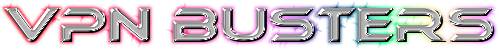Choosing a VPN is a challenging task. It should be fast, have all secured features, uses advanced protocols, and preferably be inexpensive. But life isn’t as easy as desired, so we have to compare many providers and find something more or less close to the provider we need. Today we’ll test PureVPN, compare its advantages and disadvantages, dive deeper into its features and other details to help you decide on this provider.
PureVPN finds its origins in Hongkong where it was first launched back in 2007. This makes it one of the oldest providers of VPN services. PureVPN has a lengthy lineup in its offerings. Spanning across 140 plus countries and serving in more than 180 plus categorized locations, PureVPN has dedicated two thousand plus servers, which are self-manned. PureVPN comes packed with several impressive features. Support for torrenting to protect against DNS and IPv6 leaks, followed by split-tunneling to Kill Switches – these are some of the protocols PureVPN is famous for. PureVPN is counted amongst the fastest VPN service providers, and so is its price, which is the lowest.
PureVPN Pros and Cons
We like:
- No data logging policy
- Kill switch available
- Split tunneling available as well
- Good speed
- 31-day money-back guarantee
We don’t like:
- Five simultaneous connections
- Had troubles with DNS leak in the past
Features of PureVPN
Where Are Servers Located?
Since its foundation, which was more than ten years ago, PureVPN has emerged as a significant provider, presented in 140 countries worldwide with about 6,500 servers. You may ask why the number and location of servers are that important? The answer is that the distance between you and the server might influence your browsing speed. So the amount of servers PureVPN provides ensures that you’ll find one close to you.
Does PureVPN Log Data?
Maybe reading a VPN company’s data logging policy isn’t on the top list of your hobbies. Still, it would be best if you didn’t underestimate the importance of logs. You do want to know whether your web traffic and private IP address are recorded, don’t you? The good thing is that you may feel safe with PureVPN, as they don’t keep your data. Moreover, several particular organizations have audited PureVPN and proved their security regarding logs.
Netflix and Torrents: Is There Any Possibility To Use Services?
Even though Netflix’s VPN awareness system is a bit tricky, PureVPN successfully bypasses it quickly. So you may be a movie-lover and watch Netflix with PureVPN. Even if you’re not streaming shows all the time, it’s good to know you have the option.
Torrenting is also available with PureVPN. You only have to be connected to PureVPN’s particular server.
Does PureVPN Have a Kill Switch?
A kill switch is a life-saver feature that protects your data if a VPN connection breaks or something happens to your Internet. Without this feature, the information about your private IP address or your browsing preferences may be easily exposed if something goes wrong. Fortunately, PureVPN has a kill switch, so there’s no need to worry.
What About Split Tunneling?
Split tunneling helps to divide your traffic into two channels. Part of your traffic becomes secured (encrypted) with the help of a VPN, and another part goes directly to your internet service provider. How can this feature be of any use? Let’s say you want to watch a movie online and simultaneously check on your bank account. It goes without saying that you want your bank data to stay secure. Split tunneling helps you here.
Back to PureVPN, the provider has this cool feature, so don’t miss your chance to try it out.
Additional Features
PureVPN has strived hard to maintain its broad user base through improvisations and catering to providing superior experiences. PureVPN boasts of filtering capabilities that allow the feature of auto-blocking URLs that tend to be malicious. This is true for applications as well.
PureVPN has included some improvisations that incorporate the features of Ozone and Gravity. These are entailed to protect the activities of the user online.
On the one hand, Ozone aids in blocking spamming material for certain stated websites through its provision of providing content filtering tools and antivirus blocks. These come loaded with possible detection features that chalk out any intrusion and inform possible desktop hacking cases.
The other being Gravity, which provides a safe search tool hiding specific results of logged-in searches. This is done through the help of an ad blocker to prevent the appearance of ads & malware.
Besides, PureVPN offers multiple device compatibility. PureVPN also has integrations that support browser extensions for both Chrome & Firefox.
Automatic Connection Rules
The auto-connect feature in PureVPN allows one to forget worrying about securing the desired settings to run PureVPN each time one log in. This begins with selecting the option of settings from the menu that drops down on the homepage for PureVPN. The second step tells us to check for the chance of Auto connect after launch on the primary tab.
PureVPN – Security and Privacy
PureVPN utilizes the best security protocols to prevent breaches. The first being the symmetric key with 256-bit encryption securing leak protection for both DNS & IPv6 and warding off hackers or any malware.
The Kill Switch, as was mentioned earlier, blocks potential data theft or exposure if a VPN connection fails by halting internet connectivity. The vast reach of PureVPN entails several addons that upgrade its security and privacy protocols. From malicious websites to malicious ads being automatically blocked to the provision of different servers for optimized streaming. The split tunneling in dividing the protected and unprotected channels of VPN — this aids in accessing the local networks in the fastest possible ways. Additionally, one can even control the type of data one wants to tunnel across the VPN.
However, though PureVPN claims to store zero information to logged-in sessions, they keep some data. This puts one at risk of being traced & exposed despite their “Zero Log” policing.
Test Results
VPN Cost: Pricing Packages and Discounts
Now let’s check whether their subscription plans satisfy your demand price-wise. PureVPN offers its future users a seven-day trial for $0.99. Afterward, it changes to an annual subscription of $69.
We can’t but admit that PureVPN’s prices are attractive, varying from $3.33 to $10.95 a month. Look at the screenshot below for more details:
One pleasant thing to bear in mind is that PureVPN provides users with a 31-day refund policy.
Support and Customer Service
PureVPN provides its users with a 24/7 chat service, one of the essential requirements of a modern VPN provider. Why so? You’d want to get an answer immediately if something goes wrong, wouldn’t you? And 24/7 service isn’t something rare or extraordinary nowadays, and it’s more of a must-have.
A comprehensive FAQ section is available, too, if you like to find all answers on your own. PureVPN also provides a separate section for Chinese users, who have to take extra steps to secure their Internet use.
However, note that customer support ratings are not on the top: 50% of the reviews mentioning support services were negative on Amazon.
How to Install PureVPN on Windows or Mac OS
Before installing, please check that: you have a stable Internet connection and a PureVPN account. Then you may continue with installing:
- Go to the official website and download the needed file.
- Select the downloaded file and click “Yes” to make changes to the app installation.
- When the installation is complete, you may continue to log in and connect with PureVPN.
Alternatives to PureVPN
The most famous alternative to PureVPN is NordVPN. PureVPN boasts of a slightly higher figure globally, spanning one hundred forty countries and having six thousand five hundred servers.
Whereas NordVPN constitutes a network span in fifty-eight countries and five thousand five hundred servers.
PureVPN and NordVPN have many similarities in their offerings, from not coming under international surveillance to boasting of Kill Switches and supporting torrenting. However, split tunneling is only available for PureVPN.
The other alternatives being OpenVPN as well as ExpressVPN & CyberGhost. While OpenVPN has the ease of usage as well as is ranked high for meeting requirements.
ExpressVPN is easier to manage and offers faster connectivity. CyberGhost, on the other hand, is affordable and ranks high owing to its functionality and security features.
Final verdict
To sum up, we believe PureVPN is a good choice for several reasons: availability of all essential and essential features, great speed test results, no logs policy, and ease of use. Moreover, Pure VPN can be installed on several devices, including Windows, Mac, iOS, and Android. So try it out and see whether it suits you!