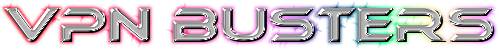BlackVPN: Tech Experts are Revealing All the Secrets
Established in 2009, BlackVPN provides its users’ free and secured network. The company claims the user’s privacy to be a number one priority. BlackVPN was registered in Hong Kong and now operates on around 31 servers in 20 locations. It covers around 18 countries, including Romania, Czech Republic, Australia, the USA, and many more!
Is BlackVPN Good and Safe to Use in 2021?
The company’s commitment to providing privacy to its customers is awesome. But, the tech specialists who tested this VPN service pointed out a few points about BlackVPN that inexperienced users should definitely check out:
- Streaming. Some streaming services like the BBC iPlayer and Netflix are unavailable in many regions with this VPN. It is not very convenient for the customers and they are obliged to use a different provider in those regions. Therefore, BlackVPN loses the loyalty of its clients (and, let’s be honest, the income as well).
- Security and privacy. The cool thing about this VPN is that it offers complete anonymity while browsing, safe file downloading and uploading. Moreover, it blocks the unrequested traffic and never records its users’ activity, bandwidth, connection, DNS logs, or IP address. What else does the perfect VPN need to do?
- Speed. BlackVPN developers guarantee the fast setup of the app. But the reality is: the speed is nearly zero and you need to try to download it 2 or 3 times before it actually starts working. Very small, but unpleasant deficiency.
Pros and Cons
We like that:
- It is very simple to figure out how BlackVPN works: all its characteristics and settings.
- You can sign up for a free trial. You will experience all the aspects of BlackVPN before making a payment.
- BlackVPN will not influence your I-net connection or your device’s speed.
- There is no difference in what operating system you use: BlackVPN is available for all of them!
- 14-day refund policy. BlackVPN allows you to get your money back if you are not fully satisfied with the services provided.
- BlackVPN protects your device from different malware and viruses. You can easily trust them with your gadget’s safety.
We don’t like that:
- You can’t test a Pro version before buying it. It is not very user-friendly. How can users be sure that a Pro version of your product is worth paying extra for it?
- There is 1 license for 6 devices only. What if your user has more devices and needs to protect data on all of them? Should he immediately buy the Pro version or another license?
- Browsers restriction. You can set up BlackVPN only in Firefox and Google Chrome.
- Dark interface. Give your users more options!
- Despite all its good features, BlackVPN does not protect your device from rootkits.
Best for:
- Those who like to save. Get 80% off the deal if you buy one of the one-year packages.
- Those who have many devices and different operating systems.
- Those who like their interfaces to be simple in use.
Highlights of BlackVPN
- It has a kill switch. If your VPN breaks down, you’ll still stay secure. Your apps will quit, your Internet will lose connection, so your data will not leak out.
- The company constantly fights for Internet freedom, so it gives out 10% of its profit to the foundations that protect digital rights.
- BlackVPN protects financial privacy.
Features of BlackVPN
- No logs! Your data isn’t recorded by BlackVPN. The provider will not expose your real IP address.
- You cannot connect to different types of networks at the same time when you use BlackVPN.
- The Domain Name System isn’t stored, so it is absolutely safe to use the Internet and not worry that your search history or other information will be exposed.
- You are free to pick different protocols.
- You can use torrents.
Reliability & Security
You may have noticed that the market offers a variety of VPN options: NordVPN, CyberGhost, Surfshark, ExpressVPN, etc. BlackVPN is one of them. Clearly, they all have strengths and weaknesses. But what makes BlackVPN stand out of this list and what makes its users extend their subscriptions? The main reason is the approach that the company has chosen towards its clients and privacy in general. BlackVPN prioritized its users’ security and gained their trust. At the end of the day, this is what VPNs are for, right?
Test results
Using VPN shouldn’t affect your device’s speed as the main goal of VPN is to protect your information, not irritate you with the slow data processing. Let’s have a look at BlackVPN speed testing results.
As we may see from the info below, the download speed on Windows with BlackVPN on is performed better than the one on Mac.
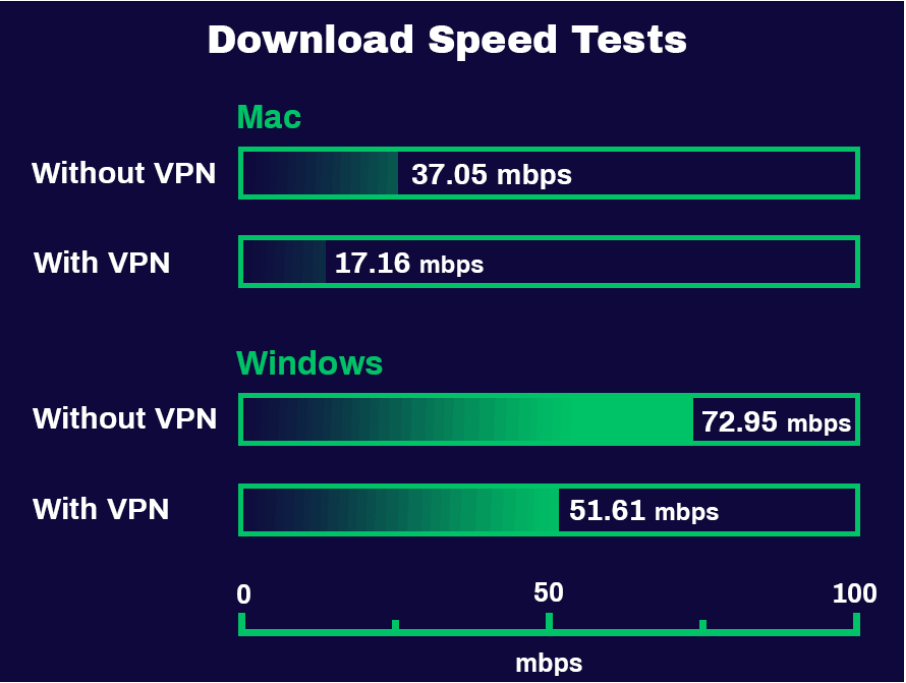
The situation with the upload speed is almost the same.
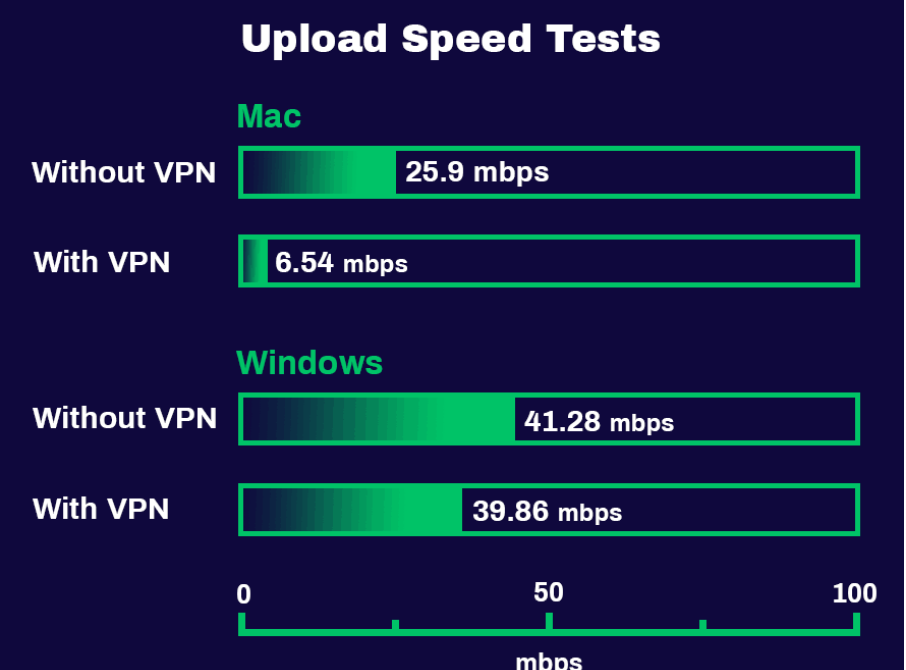
But if you test the reaction speed (the ping speed) of your device with the BlackVPN on – it will be better performed on Mac.
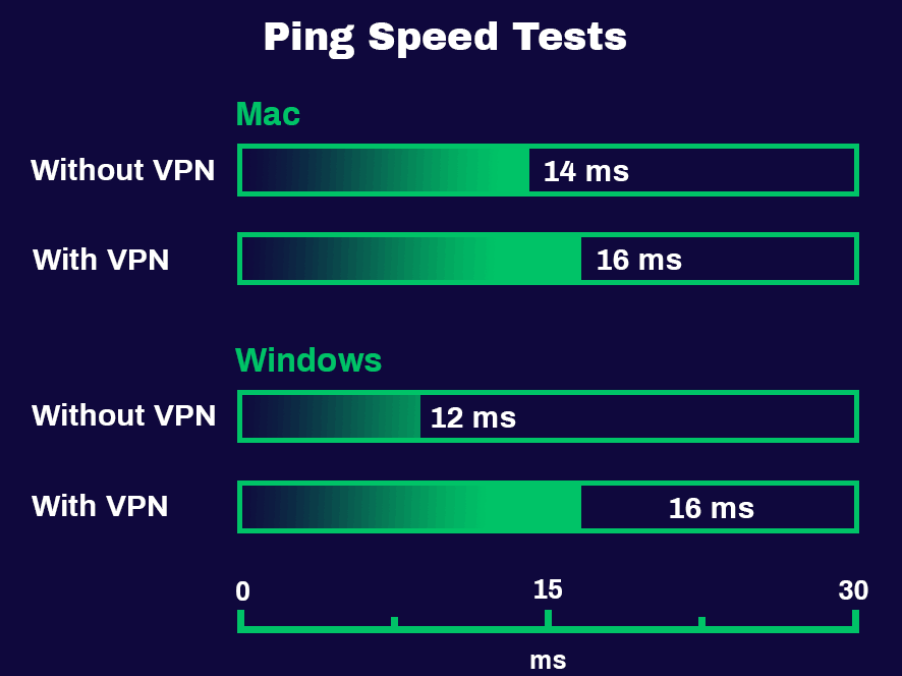
What is the Cost of BlackVPN: Pricing Packages and Discounts
BlackVPN provides several subscription packages. You may choose one of the following: Global, TV, Privacy packages, UK, and US packages. For example, you will pay $11.26 for a month, $32.00 for three months, and $117.37 for one year for the Global package.
These rates are quite expensive on the VPN market. If you compare BlackVPN with some other services, you will see the difference. For instance, SurfShark is considered to be a low-cost VPN provider, but its features are not worse than the ones that BlackVPN has. Though you will pay only 2.26$ for a 1-month subscription to this VPN service.
What is the subscription model here? You will need to choose your plan depending on the characteristics you’d like to get and what server you prefer.
If you decide to stop using the BlackVPN services for any reason, you can get a refund up to 14 days after the purchase is made. If you request a refund later than in the defined period of time, the provider won’t issue a refund.
Support and Customer Service
BlackVPN’s customer support is very decent. Your questions and any possible conflict situations are resolved in a timely manner. There is a variety of channels that you can use to get help:
- Email. You can always address all the concerns using this method of communication.
- “Support ticket”. Here you may get answers regarding installation, account issues, connection, etc.
- “Contact form”. You can fill it out with your doubts about sales.
- FAQ section on the main website. Here you can find troubleshooting articles, installation guides, and many more useful tips.
How to Install BlackVPN on Mac OS and Windows?
The BlackVPN’s setup process will take you only a couple of minutes!
This is how you can get it for your Mac OS:
- Got to the “System Preferences”.
- Click the “Network” icon.
- Click the “+” icon to add a new connection.
- Select “VPN” from the “interface” dropdown menu.
- Choose “Cisco IPSec” and add the “BlackVPN” name to the “Service Name” section. Click on the “create” button.
- Enter the server address, your username, password, and you are all set!
These are the tips on how to get it installed on your Windows:
- Click the “Start” button and choose the “Settings” option from the menu.
- Choose the “Network & Internet” option and select “VPN” from the list of connection options.
- Add a “VPN connection” and choose “Windows” VPN-provider.
- Fill out the “Server Name and Address” section, select your username and password.
- Get back to your “Internet” main page and connect to the needed VPN.
Final Verdict
BlackVPN used to be one of the best VPN services on the market. But recently its performance downgraded. The clients are not completely satisfied with its features. Some people still use BlackVPN. Though many other users now choose other VPN providers as they offer a wider range of services, features, and are more beneficial. BlackVPN does not allow to connect to some streaming websites in several regions. That’s why users in these areas quit using this VPN service. To sum up, BlackVPN still has room to improve, and hopefully, we will see this improvement in the nearest future.