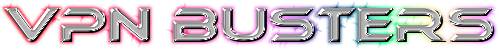Windscribe VPN Review – Should You Buy It In 2021?
It seems that being inconspicuous is almost impossible in today’s modern technological age. Through your online traffic, third parties like Wi-Fi hotspot owners, Internet service providers, government, or even hackers can get gigabytes of your personal information.
But if you want to have control over your browsing preferences and keep your private data safe, you should consider using a VPN service. Choosing a VPN can be challenging when you don’t know what qualities to look for. You are placing your trust in a VPN provider to be more upstanding about privacy and security. Almost everybody shows concern towards their privacy and security. VPNs hide your IP so that the online actions become untraceable. That is the reason why one needs a VPN. There are so many VPNs available. Here in this article, we are going to review the Windscribe VPN.
Let’s get it started now!
Is Express VPN Good and Safe to Use?
Windscribe VPN is one of the famous VPNs. People all over the world are purchasing this VPN very much. It is a Canada-based network provider that helps in browsing the web privately. It gives online privacy and anonymity while browsing the internet. It is a very interesting VPN which piles on the features. Windscribe has some generous free plans and is easy to use. It has some great value commercial products.
Windscribe VPN’s Pros and Cons
Pros:
- Windscribe VPN gives you unlimited simultaneous connections unlimited devices with just one account. This means you’re not going to run into any issues with having it on your phone, on your iPad, on your Kindle, on your MacBook Air, all with your account.
- Double Hop: your traffic is run through two separate servers each time.
- Free option: You can get Windscribe utterly free in the U.S, Canada, U.K, Hong Kong, and more countries.
Cons:
- Part of Five Eyes: As Windscribe is based in Ontario, Canada, your data may be shared with other nations in certain situations.
- Netflix only works for U.S and U.K: Those outsides of these places should not expect Netflix to work
- Slow speeds
Highlights of Windscribe VPN
Data logging
Most VPN companies say that they’re not going to log your data, but they keep a few things like your payment information and your user name. Windscribe keeps a little bit more than we’d like. They keep a timestamp of your activity, how many bytes you transferred, and how many parallel connections you’ve made. The reason for this is that they want to make sure that someone isn’t sharing an account among 100 people, but still a little bit more than we’d appreciate.
Windscribe VPN’s User-Friendliness
When it comes to the Kill Switch feature, also known as Network Lock Feature, they employ it. So you don’t have to worry about your information being exposed. If for any reason, the VPN goes out, all of your web browsing app usage will, of course, be knocked out, and you won’t be exposed on a public network.
Split Tunnelling
If you want to reduce your bandwidth by using both public and private networks simultaneously, you can do so with Windscribe VPN, which is always a feature that we love to see with the VPN.
Streaming
When it comes to Netflix access, you can do that as long as you’re using one of their U.S. or U.K.
Servers. Outside of that, you’re not likely to be able to get on Netflix
Torrenting
Windscribe may not be the worst VPN for torrenting, but it’s also not the best. The main issue is the speed. After all, torrenting with a slow VPN can be a real drag. Windscribe’s official policy is that they allow torrenting on most servers. There are other good VPNs for torrenting, although Windscribe certainly is not the worst choice.
Windscribe VPN’s User-Friendliness
It is a very user-friendly VPN in comparison to others. The desktop apps and browser extensions have a stylish yet minimalist design. It connects to the VPN in a single click from direct interference. It has the best feature called the “Location Feature.” It helps the user in automatically connecting to the nearby server.
It has an easy login feature that only asks for a username and password. It also has a firewall feature, which acts as the kill switch feature. The installation process is also rapid and easy. The browser extension feature is also very convenient to use.
Windscribe Server Network
A decent size network provides locations in 110 cities. It is spread across 63 countries. Windscribe claims that it has expanded its network to be in Peru, Panama, and Macedonia. It sites that, unlike other servers, it has no fake servers. Also, they don’t generate false I.P. data to appear elsewhere. East Asia is exceptionally well presented, which is uncommon. Certain places like Japan, Singapore, Thailand, and more got the Windscribe VPN server.
Note! The Thailand government policy is hazardous. It passed a cybersecurity bill. Which gave authorities the right to access emails, telephone records, computer data, and even postal mail without court approval. Due to this reason, it is not good to use Windscribe VPN in Thailand.
Compatibility
It supports Windows, Mac, Android, iOS, and Linus. While Chrome, Firefox, and Opera extensions provide more ways to connect.
Windscribe VPN Reliability & Security
Sticking to security and privacy is the most crucial thing in today’s life. With the increasing cyber-threats, the concerns are serious now.
It protects your data with strong encryption. This VPN uses AES-256 cipher with SHA512 auth and a 4096-bit RSA key. It has a no-logging policy, and it doesn’t store any data. It has a feature of ad-blocking, which blocks unnecessary ads. It also helps in not showing the cookies option.
There is no third-party tracking or analytics used to analyze your account. At the time of registration, it asks for the username and the password. No email address is asked unless you want to share. It has a kill switch system and an Open VPN. When you disconnect from the server, it automatically disconnects the internet connection. The time of connection, amount of data transfer, and IP address are all hidden when the server disconnects.
It says no leaks, no viruses, and provides protection. It protects from WebRTC, Ip, DNS leakage. Although it says that data resets every month, but it is a Canada-based provider, so it is dangerous. It is so because it has that 5-eye surveillance and can track the data anytime.
Windscribe VPN Test results
When you switch to VPN, along with privacy, what matters is the speed. Connecting to VPN is only fruitful when it also gives high speed. When several tests were run for its speed, different places showed different results.
The speed was not the fastest when compared to other VPNs. The speed was comparatively slow. The U.S. speed was 26.22 Mbps; the U.K. speed was 30.28 Mbps, Japan’s speed was 9.63 Mbps. These all were the average speed. So, all in all, the speed of Windscribe VPN is not very good compared to others. Although it supports torrenting, with this speed, it is not preferable.
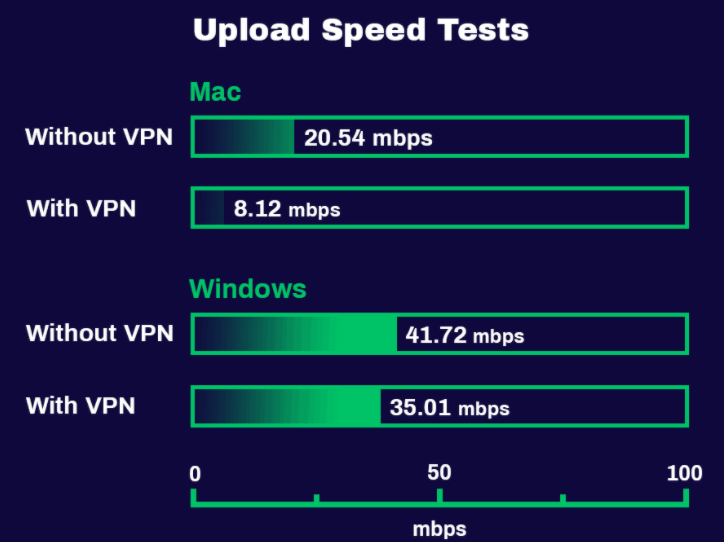
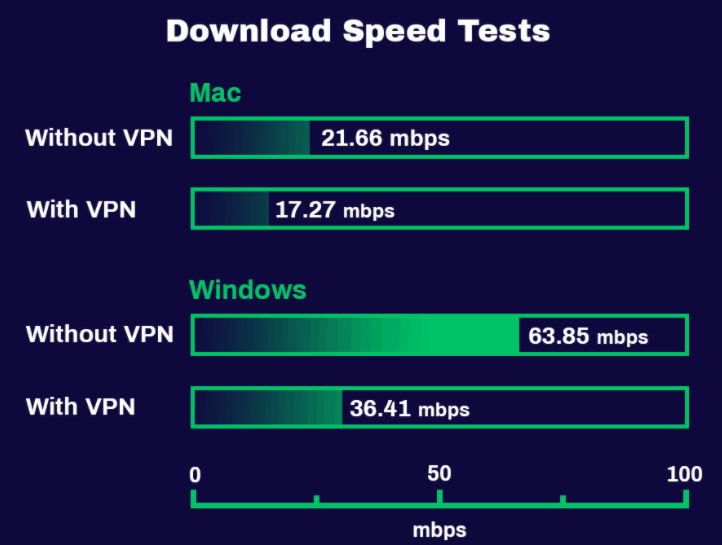
How Much Does Express VPN Cost – Pricing Packages and Discounts
One subscription to Windscribe gets you an unlimited amount of server switches, simultaneous connections, and devices— that’s pretty generous, especially considering they offer a free VPN to certain countries! However, when you pay for a subscription, you do get some bonus features— unlimited data, the ability to block ads, trackers, and malware, and to configure your generator how you like. That doesn’t seem too bad for $9 a month! Plus, you can get Windscribe utterly free in some countries, which is pretty unusual.
One thing to remember with this pricing model, they only give you three days to try it out. That’s their money-back guarantee.
Support and Customer Service
Windscribe VPN presents a broad and descriptive collection of guides, FAQs, etc. Besides, there’s a friendly chatbot named Garry that plays the role of a live chat operator. Impressive as he might be, Garry is still just a bot, so he’ll direct you with a tolerable answer.
Overall, we believe customer support is an area that Windscribe should improve noticeably.
How to Install Windscribe VPN on Windows or Mac OS
You may install Windscribe VPN to any O.S.: Windows, Mac, Linux (Ubuntu). You may also install it for your browser, mobile phone, T.V., router, NAS, or Torrent client.
As per Windows and Mac OS, the setup guide is almost the same:
- Get IKEv2 profile and credentials (requires a pro account)
- Click Setting
- Find Network & Internet
- Click on VPN
- Click the Add a VPN connection button to set up a new VPN connection
The developers offer you a detailed setup guide with screenshots and a video guide that might also help while you’re setting up.
Windscribe VPN Final verdict
To sum up, this is an excellent VPN in terms of user-friendliness and security to some extent. If you care about privacy and not about speed, you can choose this. Its biggest strengths are the security features, multi-platform compatibility, and ability to be configured on a router to secure an entire household. So, it is the perfect solution for anyone who wants more security and privacy. But at the same time, there are so many cons found too. The performance issues are a serious drawback, as this affects browsing, torrenting, downloads, and even streaming Netflix. For a high-speed VPN with consistent performance. While Windscribe has made some improvements, there are better options to consider.
Windscribe is a cluster of tools put together that help to block web beacons and ad trackers. They are mainly intended towards helping to safeguard the online privacy of the users and restore the access one has to all the online content. Windscribe carries all the features of an ideal VPN, thereby creating a private network in a public connection and providing full anonymity to the user.